Working Time
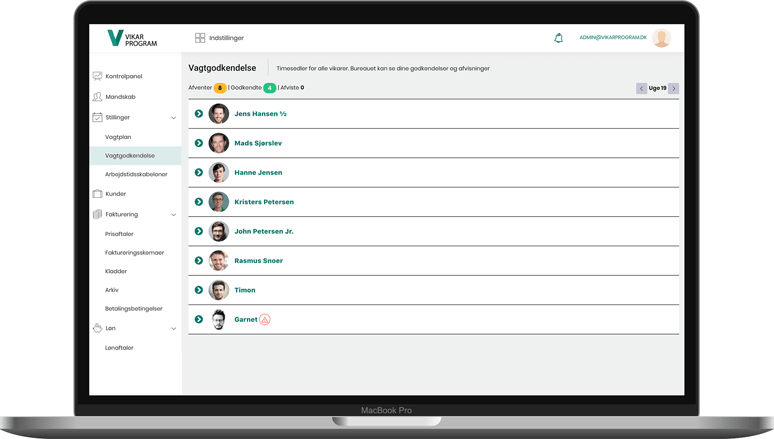
Obtain the time-sheets digitally
The temp can, through their own login, view their shifts and report hours. It can be done after each shift or at greater intervals.
If you assign access to the contacts at the customer, they get a login where the shifts are displayed and the hours can be approved.
Immediately after hours are posted, you can see them on the shift approval page.

Compare with the schedule
Icons show if the customer and the temp have submitted hours. If there is a difference between your submitted hours or different from the schedule, you will see a warning.
It is you alone who decides whether one or both parties should submit hours, as well as how the timesheets should look in the end.
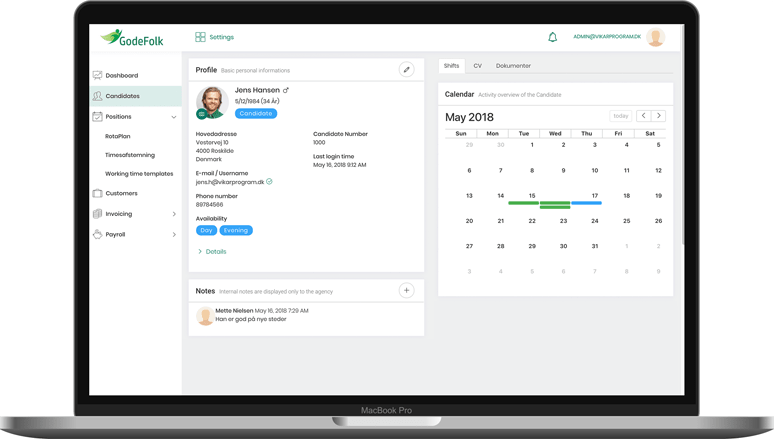
Hours for pay and invoice
It is in the shift approval that they approve and reject shifts.
You also have the opportunity to declare a temp sick with or without salary or absent.
Hours and shift types are used, together with salary and price agreements, to calculate payroll and billing basis.